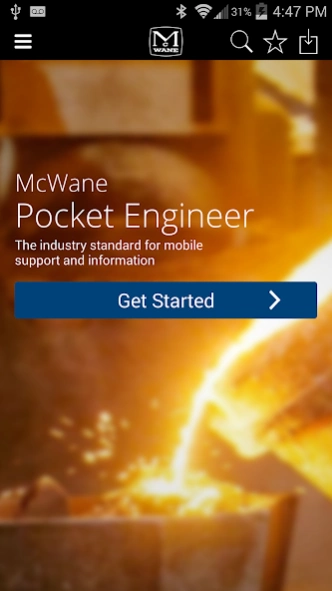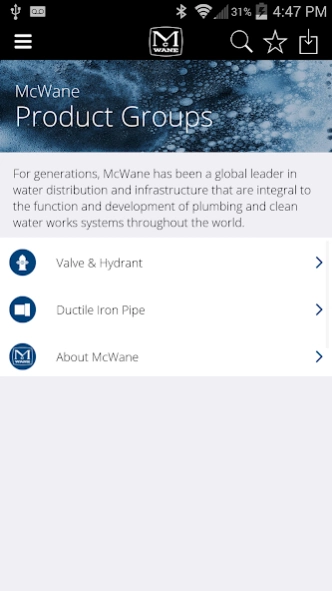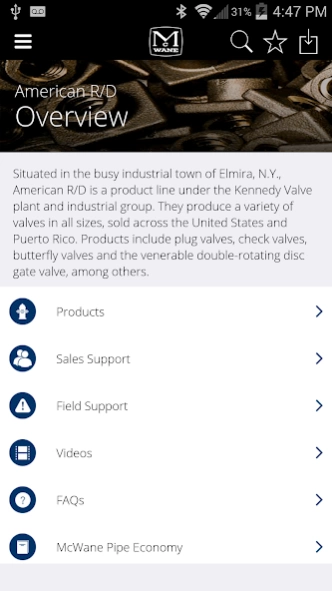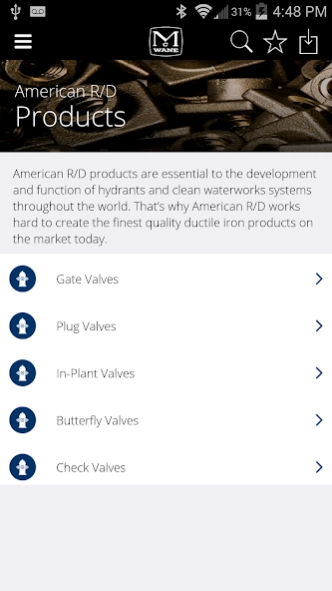Pocket Engineer 3.45.0
Free Version
Publisher Description
Pocket Engineer - Pocket Engineer is a tool for Contractors, Designers, Inspectors, and Engineers
The McWane Pocket Engineer is a must-have for Contractors, Designers, Inspectors, and Engineers plus Sales & Support personnel alike in the WaterWorks and Sewer industries. An easy-to-use comprehensive virtual assistant covering ductile iron pipe design, manufacture, use, and comparisons to alternate materials. Contains product and industry literature, submittal data, manufacturing videos and contact information, along with eight (8) specialized calculators to perform and compare pipeline designs and performance. Compute flow rates, velocities, head loss, energy savings, hydrotest allowances, minimum radius, tonnages, contained volumes of pipelines, and all-inclusive thrust restraint design with unprecedented intuitive ease. Based upon and developed through more than 20-years of coast-to-coast experience in designing and trouble-shooting water & sewer industry applications of all kinds. More than an APP, it’s truly like having an engineer in your pocket !
About Pocket Engineer
Pocket Engineer is a free app for Android published in the System Maintenance list of apps, part of System Utilities.
The company that develops Pocket Engineer is McWane, Inc.. The latest version released by its developer is 3.45.0.
To install Pocket Engineer on your Android device, just click the green Continue To App button above to start the installation process. The app is listed on our website since 2024-02-07 and was downloaded 8 times. We have already checked if the download link is safe, however for your own protection we recommend that you scan the downloaded app with your antivirus. Your antivirus may detect the Pocket Engineer as malware as malware if the download link to com.mcwane.pe is broken.
How to install Pocket Engineer on your Android device:
- Click on the Continue To App button on our website. This will redirect you to Google Play.
- Once the Pocket Engineer is shown in the Google Play listing of your Android device, you can start its download and installation. Tap on the Install button located below the search bar and to the right of the app icon.
- A pop-up window with the permissions required by Pocket Engineer will be shown. Click on Accept to continue the process.
- Pocket Engineer will be downloaded onto your device, displaying a progress. Once the download completes, the installation will start and you'll get a notification after the installation is finished.